Ever since AMD's Fusion processor made their first appearance in January, the affordable ultraportable category has seen some seriously sweet entrants at enticing prices. Now that Acer has joined the party, along with HP, Sony, and Lenovo, we're seeing a more netbook-like price, undercutting them all with the $379 Aspire One 722. To offer that low price, Acer uses AMD's C Series APU instead of the more powerful E Series. However, this streamlined design (with eye-catching lid) offers more pep than Atom-powered netbooks along with long battery life. Is this bargain machine right for you?
Design
The Aspire One line has a look that's now becoming classic, but we're not complaining. The 722 looks sleek, thanks to the tapered edges and clean lines. The ripple effect on the lid, which evokes a pool of water disturbed by a single stone, is a nice touch. It helps the 722 to stand out without being gaudy. Given this effect, we prefer the aquamarine version of the model, especially as the color extends from the lid to the deck. For those who aren't a fan of blue, the Aspire One 722 also comes in black.
Unfortunately, the glossy lid picks up smudges easily (it doesn't help that we were drawn to touch the ripple all the time). This problem doesn't extend to the deck, where the plastic is matte. Even with the eye-catching color, the overall impression of the notebook under the hood is clean, not busy. Aside from the keyboard and touchpad, there's just the power button on the upper left and the status lights on the lower left.
Measuring 11.2 x 7.9 x 1.0 inches and weighing 3 pounds, the Aspire One 722 is relatively light and portable. At almost half a pound heavier than most netbooks, we did notice the weight in our bag, but we had no problem carrying this ultraportable around all day.
Keyboard and Touchpad
We've always had mixed feelings about Acer's FineTip keyboards, and this one did not impress. The keys lacked good tactile feedback and springiness, and the keyboard flexed noticeably when we typed. This caused us to make more errors than we usually do. We never got comfortable with the layout, but it gets the job done.
By contrast, the large 3.2 x 2.0-inch touchpad on the Aspire One 722 didn't give us any trouble. The matte surface is the same texture as the deck, but it sits in a small indentation, so you can find it by feel. The single mousebar underneath is long enough that we didn't confuse right and left click. We found it responsive and appropriately clicky.
Display and Audio
The Aspire One 722's LED-backlit 11.6-inch, 1366 x 768 resolution display has a glossy finish, though it wasn't too reflective under fluorescent lights. Colors are slightly muted, which is unusual for a glossy screen, and even at 100 percent brightness the panel seems slightly dim. Horizontal viewing angles aren't super wide, but three people sitting together should be able to see the screen without encountering color distortion or darkness. While watching an episode of Murder, She Wrote on Netflix, we found that pushing the display past about 25 degrees (when looking at it head-on) made colors look darker and in shadow, so there isn't a wide vertical range, either.
The two small speakers under the Aspire One 722's front lip don't produce very loud volume - we had to turn the notebook up to 100 percent to get decent audio when playing some Adam Lambert tracks.
Ports and Webcam
The Aspire One 722 has the standard spread of ports for this type of ultraportable: Three USB, HDMI, VGA, Ethernet, and a 5-in-1 memory card reader with a spring lock.
We were pleasantly surprised to find that the 0.3MP webcam captured decent images. Colors were more washed out than we like, but at the least the picture didn't come out dark when we tested it with Skype. The camera auto-adjusted well, and when we moved around there was little to no blurring.
Performance
The 1-GHz AMD C-50 Fusion APU and 4GB of RAM earned the Aspire One 722 a score of 1,598 on PCMark Vantage and 1,193 on Geekbench. Compared to the average netbook, these scores are above average (1,375 and 993, respectively). However, this laptop scored way below other Fusion ultraportables on PCMark that use the E Series processor, such as the HP Pavilion dmz1 (2,198) and the Sony VAIO YB Series (2,112). The Aspire One 722 even pales next to the Nvidia Ion-powered ASUS Eee PC 1215N (1,921).
Compare PCMark Vantage results with similar laptops
The 500GB, 5400 rpm hard drive on the Aspire One 722 decently speedy, earning a score of 25MBps on the LAPTOP File Transfer Test. That's faster than the average netbook (21.5) and the dm1z (18.4) and on a par with the VAIO YB (24.2). Thus we can only attribute the slow boot time of 1 minute and 21 seconds to apps that load at start.
If you want to use your ultraportable for video transcoding, you may want to look elsewhere. It took the system 4 minutes and 18 seconds to transcode a 114MB MP4 file to AVI with Oxelon Media converter. The average netbook takes almost 6 minutes, but other Fusion-powered notebooks take less than 3.
Graphics
The Aspire One 722's integrated graphics--AMD Radeon HD 6250--scored 1,630 on 3DMark06. This is much better than the average netbook (347), yet once again can't keep up with other Fusion systems or Nvidia's Ion. The Pavilion dm1z scored 2,217 and the Eee PC 1215N notched 2,692 on the same test.
Compare 3DMark06 results with similar laptops
Still, we were able to watch 1080p video streamed from the web or played from the hard drive. Upon close inspection we did note some trailing and fuzzy edges during languid scenes in the trailer for The Discoverers, but overall the viewing experience was pleasant.
Just don't expect to do any major gaming on this rig. When testing World of Warcraft we saw a paltry 18 frames per second with graphics set to Good at the full resolution. This isn't much better than other Fusion notebooks, which can barely deliver 30 fps. But the Eee PC 1215N saw 37fps here. Not stunning, but playable.
Battery and Wi-Fi
Acer promises up to 7 hours of battery life for the Aspire One 722, and the notebook pretty much lives up to that claim. The notebook lasted 6 hours and 53 minutes on the LAPTOP Battery Test (Web surfing via Wi-Fi) -- longer than the average netbook (6:17), the 1215N (5:40), and just a bit above the Pavilion dm1z (6:37).
Compare LAPTOP Battery Test results with similar laptops
The Broadcom wireless N radio inside this ultraportable delivered throughput of 24.7 Mbps 15 feet from our router and 20.9 Mbps at 50 feet. Though this isn't a strong score, the radio stayed pretty consistent at long distances. The ultraportable averages are 26.8 and 18.1 Mbps.
Software and Warranty
The Aspire One 722 comes with Windows 7 Home Premium 64-bit, a step up from traditional netbooks. Acer also pre-loads quite a few useful utilities and multimedia tools. Aside from the Crystal Eye webcam program, you get eRecovery management (to save you from the anguish of a hard drive crash) and ePower Management for battery life profiles. On the protection front, there's also a trial of McAfee Internet Security Suite, Norton Online Backup, and MyWinLocker.
There aren't many productivity apps included, just Microsoft Office 2010 Starter Edition, Adobe Reader, and Windows Live Writer. As far as multimedia, Microsoft Silverlight is preloaded for Netflix fans, as is AUPEO personal radio. Acer Games contains a handful of WildTangent demos. Acer apparently expects users to do a lot of reading on the 722. Nook for PC, the Times Reader, and newsXpresso all come pre-loaded.
Acer covers the Aspire One 722 with a one-year international travelers limited warranty plus both online and phone support. Read our Tech Support Showdown to see how Acer's support stacks up to the other major brands.
Configurations
The Aspire One 722 (AO722-BZ608) comes in a few other configurations. The AO722-BZ848 is the SKU for the Espresso Black model at the same price with the same specs. The AO722-BZ197/BZ454/BZ480/BZ816 models cost $329 and have 2GB of RAM and a 250GB hard drive but the same specs otherwise (including the same battery). The AO722-BZ699 costs $419 and also has 2GB of RAM and a 250GB hard drive. The extra cost goes to Windows 7 Professional (32-bit).
Verdict
With its netbook pricing and eye-catching design, the Acer Aspire One 722 is a pretty good value. You get a larger, higher-res screen than a netbook, nearly 7 hours of battery life, and the ability to play HD video for just $379. Other ultraportables powered by AMD's E Series processor offer more oomph--and the keyboard could be better--but overall the Aspire One 722 is a solid pick for bargain hunters.







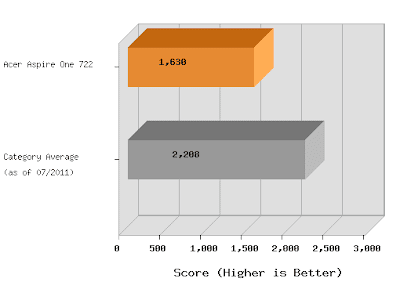


.jpg)










